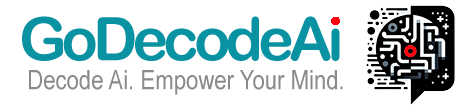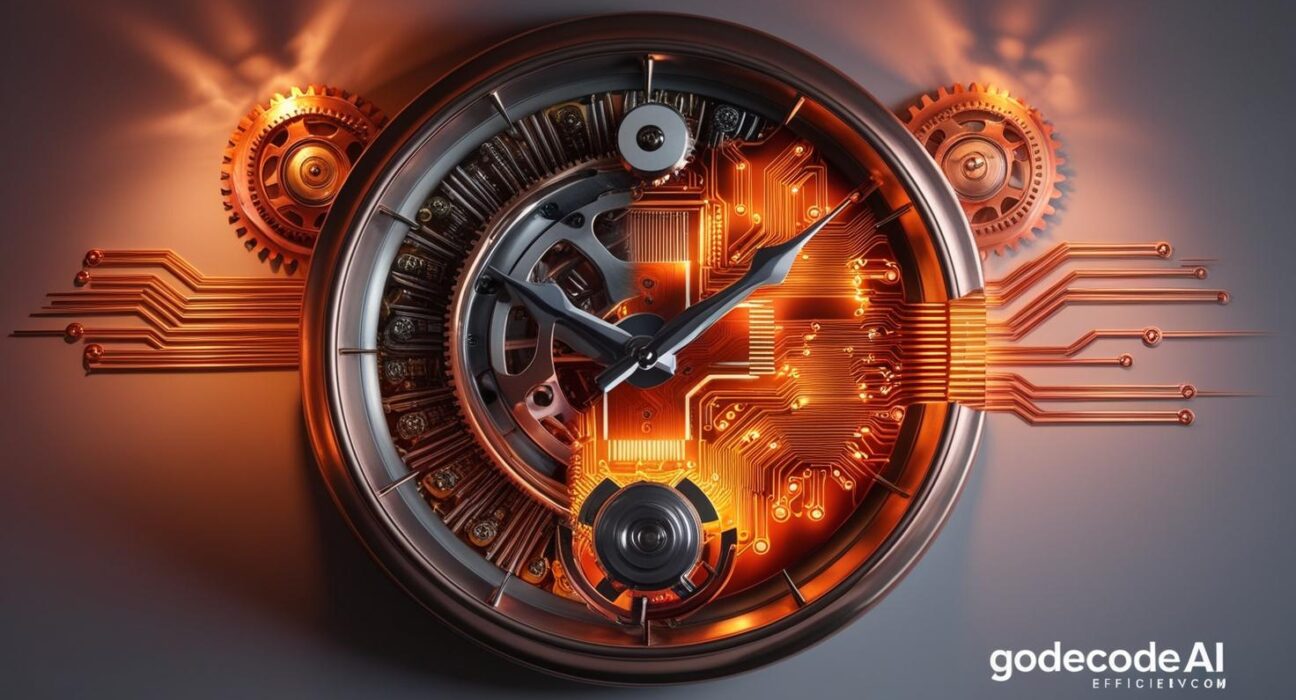The right AI tools don’t just save time—they give it back to you with interest.
The Problem with “AI Tools” Hype

Let’s be real.
Every day, a new AI tool promises to save you hours…
…but ends up costing you 30 minutes just to figure out what it does.
That’s not productivity. That’s digital noise.
So we curated this no-fluff, battle-tested list of 10 FREE AI tools that actually save time, whether you’re a creator, solopreneur, student, or startup founder.
These tools aren’t hype—they’re habit-worthy.
🛠️ 1. ChatGPT (Free Plan) — The All-Around Assistant
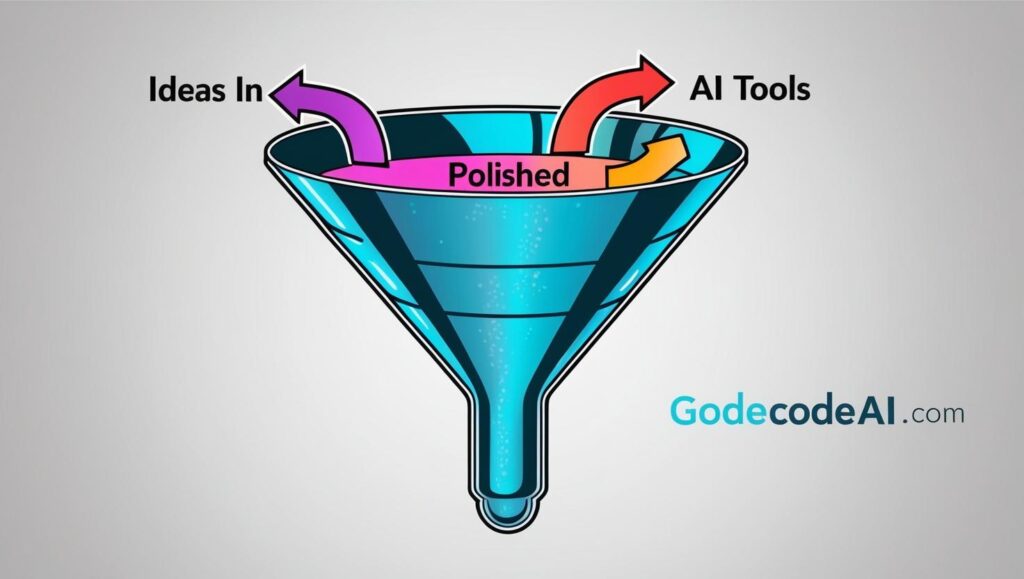
- What It Does: Writes, brainstorms, solves, explains.
- Best Use: Instant writing drafts, email replies, code snippets, learning anything.
- Time Saved: 1–3 hours/day
Pro Tip: Use custom instructions for tone, format, and role. It makes ChatGPT 3.5 feel personal.
🧹 2. Claude.ai — The Calm Context King
- What It Does: Long-form reasoning, document summarization, smooth conversation.
- Best Use: Reading PDFs, analyzing docs, writing structured articles.
- Time Saved: 30–90 minutes/project
Why It Saves Time: You can paste entire research papers or 100-page docs—and it replies instantly with insights.
🎯 3. Perplexity.ai — Ask Questions, Get Sources
- What It Does: Answers your queries with citations from the web.
- Best Use: Research, competitive analysis, topic exploration.
- Time Saved: 20–60 minutes/search
Bonus: Built-in browsing. It’s Google meets GPT, minus the fluff.
✍️ 4. Grammarly — Your Silent Proofreader
- What It Does: Fixes grammar, tone, clarity in real-time.
- Best Use: Emails, LinkedIn posts, blog articles.
- Time Saved: 10–30 minutes per writeup
Secret Sauce: The tone detector improves not just your writing—but your brand voice.
📸 5. Ideogram.ai — Fast AI Image Generator (Free + No Login)
- What It Does: Creates custom AI images with text, style, and themes.
- Best Use: Blog thumbnails, YouTube banners, social creatives.
- Time Saved: 30–45 minutes/visual
Unlike others: It handles text within images way better than most free tools.
📚 6. Notion AI (Free in Personal Plan)
- What It Does: Turns notes into tasks, summaries, action items.
- Best Use: Meeting notes, brainstorming, wikis.
- Time Saved: 30+ minutes per work session
Insider Hack: Write messy notes, then let Notion AI organize and clean them up like magic.
📄 7. PDF.ai — Talk to Your PDFs
- What It Does: Lets you ask questions to a PDF and get contextual answers.
- Best Use: E-books, contracts, reports, manuals.
- Time Saved: Hours of skimming and guessing
Try This: Upload a whitepaper → Ask “Summarize the key trends” → Done.
🎙️ 8. ElevenLabs (Free Tier) — Text to Realistic Voice
- What It Does: Converts your text into ultra-realistic voiceovers.
- Best Use: Videos, explainer content, storytelling.
- Time Saved: 1–2 hours per voice recording
Real Use Case: Create 5 videos a week without recording yourself once.
📹 9. Opus Clip — Auto Reels from Long Videos
- What It Does: Chops long-form YouTube content into short-form viral clips.
- Best Use: YouTubers, podcasters, content repurposing.
- Time Saved: 3–5 hours per video
Smart Feature: AI detects viral moments based on emotion, hook, and engagement.
💻 10. Durable.co — AI Website Builder in 30 Seconds
- What It Does: Instantly creates a branded landing page from your business idea.
- Best Use: MVPs, service-based websites, quick portfolios.
- Time Saved: Days, if you’re not a dev
Real Talk: You don’t need a designer anymore. You need a durable idea + Durable.co.
🧠 Real-World Strategy: Stack Them Wisely

Instead of jumping tool to tool, think in flows:
- Ideate with ChatGPT → Visuals from Ideogram → Write with Notion AI → Edit via Grammarly → Publish fast.
That’s a 3-day content cycle turned into 3 hours.
Use AI to automate friction—not creation. You’re still the soul of the process.
💬 Final Word: Time Is the Real Currency
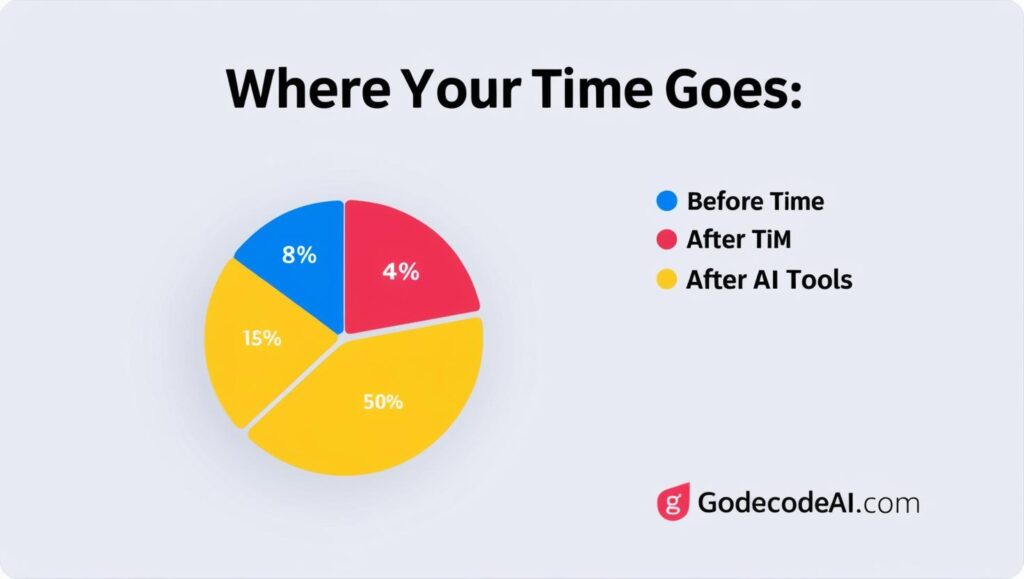
The best AI tools don’t just make you faster.
They let you focus on what actually matters: thinking, deciding, building, creating, connecting.
Time saved is life reclaimed.
So try these tools. Keep what fits. Drop what doesn’t. And remember…
AI isn’t here to do your job—it’s here to give you your time back.
🔍 FAQ Section
Q: Are all these tools really free?
A: Yes—every tool above has a 100% free plan with meaningful features.
Q: Can I use these without any tech skills?
A: Absolutely. Every tool here is plug-and-play. No coding needed.
Q: What if I already use ChatGPT Plus?
A: These tools still add value. Claude handles context better; Perplexity gives sources; Opus and Durable serve different use-cases.
Q: Which 3 tools should I start with right now?
A: ChatGPT for writing, Ideogram for visuals, and Opus Clip for content repurposing.