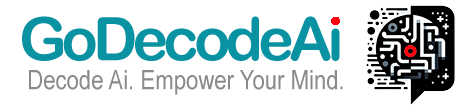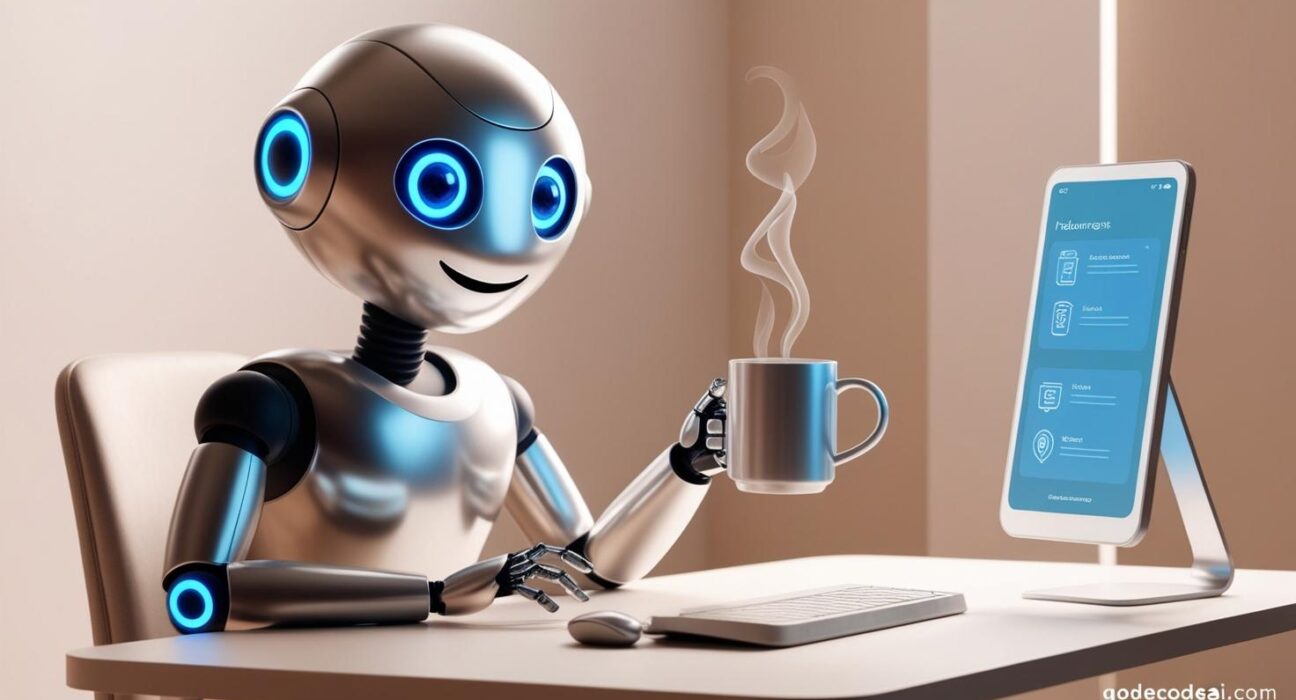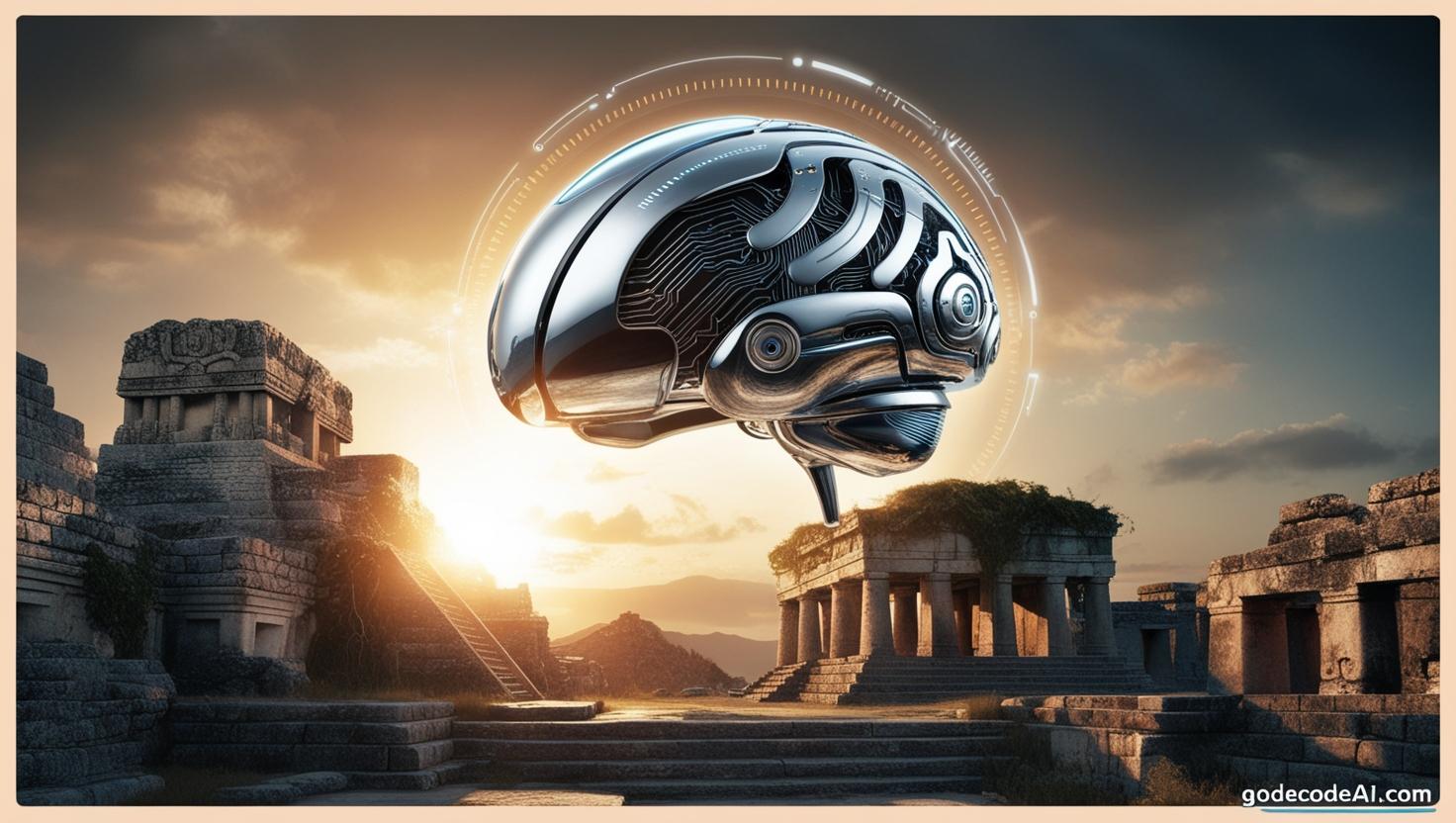AI isn’t here to replace freelancers. It’s here to make the smart ones unstoppable.
Freelancing Just Leveled Up
Let’s face it—freelancing is a grind.
You juggle clients, deadlines, marketing, and admin… all solo.
But here’s the shift:
AI isn’t hype anymore. It’s your new unpaid assistant.
24/7. Tireless. Shockingly capable.
This article breaks down 5 powerful AI use cases every freelancer—from writer to designer to developer—should master right now.
No fluff. Just real wins.
🧠 1. Client Outreach & Proposal Writing
Hate cold emails? Dread writing proposals?
AI can change that.
💡 What to Use:
- ChatGPT for email writing, Upwork proposals, and gig responses
- Grammarly for tone correction and clarity
- Luna AI or Lavender for cold outreach personalization
⚡ Real Use:
“Write a friendly but persuasive proposal for a logo design project targeting a sustainable fashion brand.”
The result? Saved 40 minutes per proposal—and landed 2 new gigs in a week.
🛠️ 2. Content Creation That Sells

Whether you’re a content writer, marketer, or coach—AI can turbocharge your content flow.
💡 What to Use:
- ChatGPT + Claude for blog outlines, scripts, social posts
- Jasper or Copy.ai for ad copy
- Canva Magic Write for visual content captions
⚡ Real Use:
A freelance copywriter generated:
- 30 tweet hooks
- 10 email subject lines
- 3 cold pitch angles
All in under 15 minutes—with conversion rates up 25% after testing.
📊 3. Admin, Planning & Time Management
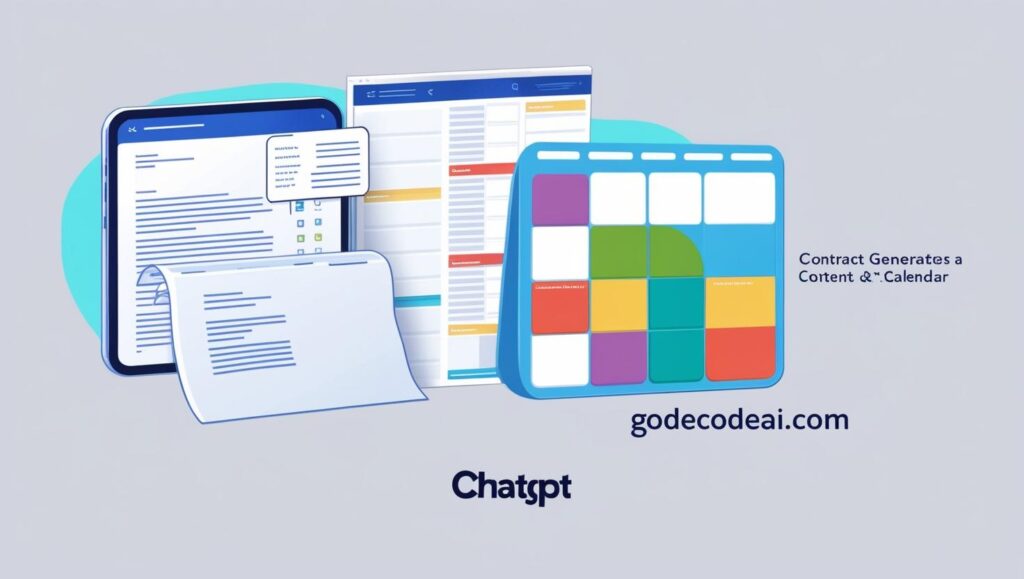
AI isn’t just about content—it’s a productivity engine.
💡 What to Use:
- Motion or Reclaim.ai for smart scheduling
- Notion AI for task summaries, goal tracking, project updates
- ChatGPT for daily planning (“Build me a time-blocked calendar for client work + 2 side gigs”)
⚡ Real Use:
Instead of reacting to chaos, you move like a pro—structured, intentional, focused.
One user gained back 6 hours/week just from better AI scheduling.
🖌️ 4. Design & Branding Support
Not a designer? AI has your back.
Even if you are a designer—these tools cut grunt work by half.
💡 What to Use:
- Midjourney or DALL·E 3 for client concept art
- Looka for logo ideas
- Remove.bg and Cleanup.pictures for image cleanup
- Canva AI tools for banners, carousels, brand kits
⚡ Real Use:
A freelance marketer created a full brand deck in under 3 hours—client-ready, with visuals, fonts, and tone guidelines.
🧾 5. Contracts, Invoicing & Legal Basics
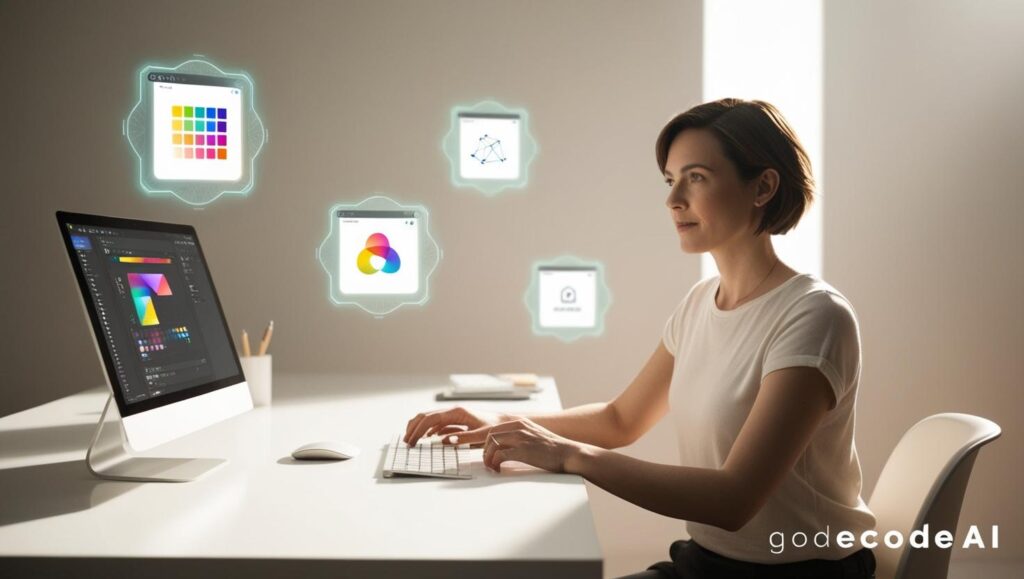
Freelancers often skip this stuff… and regret it.
AI makes it painless.
💡 What to Use:
- ChatGPT to draft service agreements
- AND.CO or Bonsai for AI-powered invoicing & proposals
- DocuSign + AI contract templates = legal security in minutes
⚡ Real Use:
Prompt: “Create a freelance content writing contract that includes IP, payment terms, and revision limits.”
Boom. 90% done in seconds. Just tweak and send.
🧭 Bonus: The Freelancer AI Stack (2025 Edition)
| Task | Tool | Why It Rocks |
|---|---|---|
| Writing | ChatGPT + Claude | Fast, flexible, human-like |
| Scheduling | Reclaim.ai | Auto-manages your week |
| Design | Canva + Midjourney | Visuals without hiring a designer |
| Proposals | Jasper + Grammarly | Polished, persuasive pitches |
| Admin | Notion AI | Tasks, notes, project tracking |
| Legal | Bonsai | Contracts, invoices, client CRM |
💬 Final Thoughts: Freelancers Who Master AI Will Dominate
Look—AI won’t land you clients on its own.
But it will make you faster, sharper, and 10x more scalable.
“AI is the intern you never have to train—but you do have to direct.”
Start small.
Pick one tool.
Build a workflow that feels like you—but faster.
Freelancing in 2025 isn’t about surviving.
It’s about scaling smart. With AI in your corner, you can.
❓FAQ Section
Q: Will using AI make my freelance work less authentic?
A: Not if you use it right. AI should amplify your voice—not replace it. You’re the soul. AI’s just the skeleton.
Q: Is it ethical to use AI in freelance gigs?
A: 100%—as long as you’re honest, add human value, and deliver results. Think of it as using better tools.
Q: Can I charge the same if AI helps me do it faster?
A: Yes. Clients pay for outcomes, not hours. If you can deliver more efficiently, that’s a competitive edge.
Q: Do I need to tell clients I use AI?
A: Not unless it’s relevant. Most care about quality and deadlines, not how you got there.